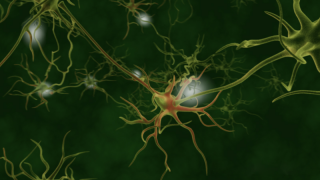Computer Graphics
Storyboarding with Adobe CS and Blender
July 18, 2019
I’m currently working on a new storyboarding system for my film projects utilizing the Adobe Creative Suite and Blender (the open source 3D application.) The general workflow is as follows:
1. Create a character using Adobe’s Fuse application.
2. Export the character to Adobe’s Mixamo online application in .dae (Collada) format.
3. If needed, added a .fbx animation with Mixamo and then export the rigged model and textures.
4. Import into Blender and stage characters using lighting and camera setups.
5. Export images for inclusion in storyboard creation in Photoshop, compositing against actual backgrounds if desired.
So far, I’ve gotten good results as evidenced in the images presented here. Once I’ve further refined the process, I’ll add a full step-by-step tutorial here.